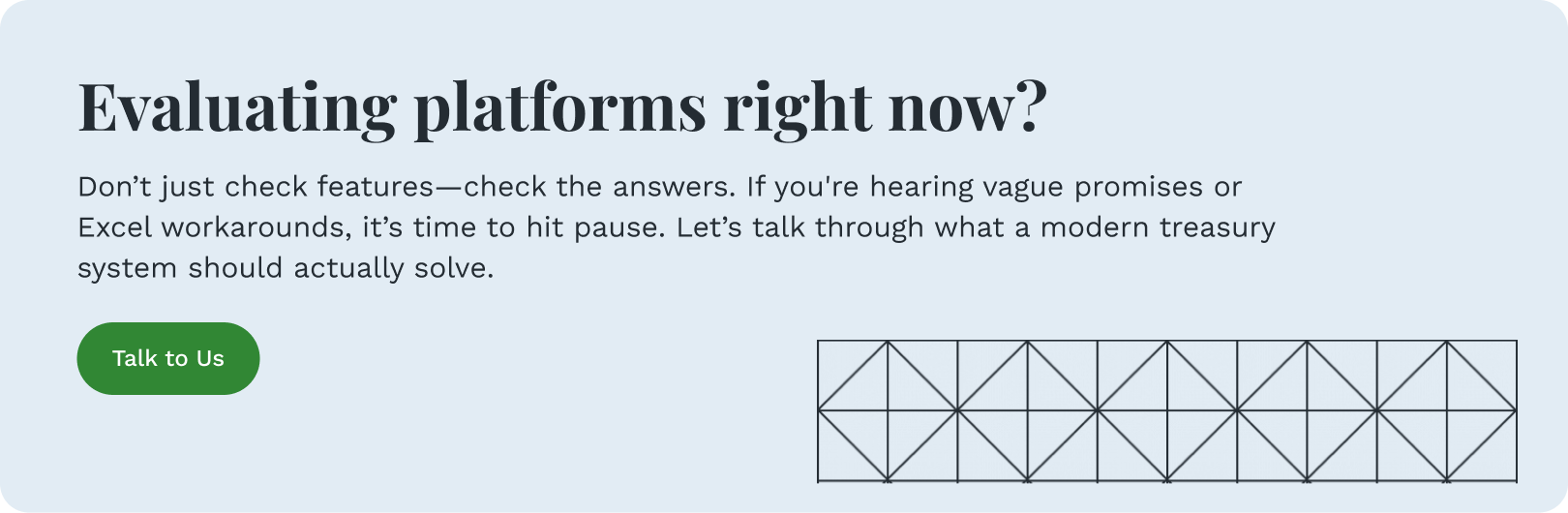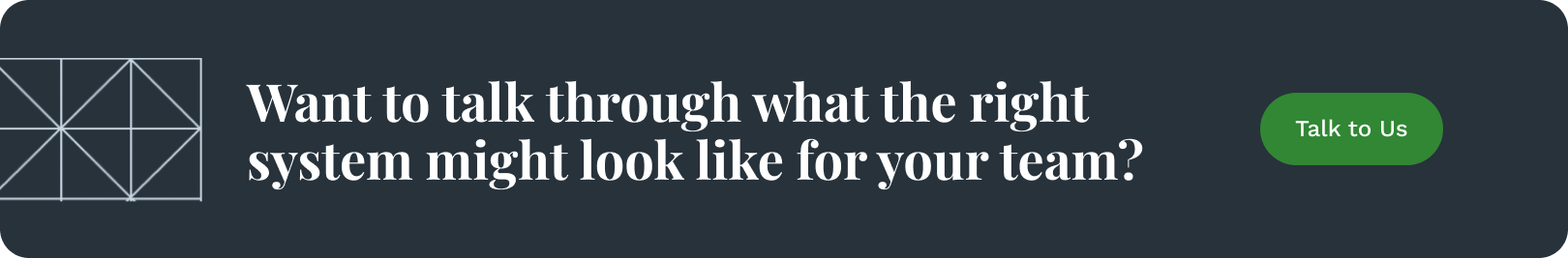Checklist: 5 Questions to Ask Before You Commit to a Treasury Management System
A tactical read for treasury practitioners who keep the reporting engine running—and are ready for a system that actually works for them.
You’re the one reconciling mismatched transactions, making sure the Cash Position Report is accurate across every account, and updating the 13-Week Cash Forecast—again—because someone moved a vendor payment. You’re also the one who fields the “Can we get that a little earlier this month?” email—again.
So when a new treasury system is on the table, you’re not wowed by dashboards or demo-day visuals. You’re thinking:
“Will this help me answer the questions I get asked every day—faster, and with less manual digging?”
That’s what this checklist is for. These five questions will help you evaluate a treasury platform based on how it supports the real work behind the scenes—and how it helps you confidently answer the questions your CFO, controller, and board ask the most.
1. Does it help you stop redoing the same work?
If you're still reformatting reports, chasing down mismatched data, or reapplying business logic every reporting cycle, you’re not gaining efficiency—you’re just relocating the manual labor.A treasury system should help you build once and reuse. That means:
- Saved logic for recurring reports like the Cash Position Report or 13-Week Cash Forecast
- Rule-based categorization that learns over time
- Templates that reflect how your team actually works
The goal is to eliminate repeat work—so when it’s time to deliver the next 13-Week Cash Forecast, you’re not rebuilding formulas or rerunning checks.And you shouldn’t need weeks of onboarding just to get there. If the system really reduces manual work, you should be seeing results in days—not months.
What a strong answer sounds like:
“You can configure reporting logic once and apply it across cycles. Our platform supports saved templates, dynamic fields, and customizable categorization rules that you can test and refine without starting over.”
What to watch out for:
“You can export to Excel and make changes from there.”If Excel is still the final step, you're not getting a system that improves the process—you’re just plugging another tool into the same manual workflow.
2. Will you actually trust the numbers?
Your reputation—and your sanity—depend on data integrity. You need a system that tracks changes, preserves history, and stops version chaos before it starts. A reliable treasury system should:
- Preserve audit history across changes
- Lock logic once finalized (no accidental overwrites)
- Offer role-based permissions so only the right people can edit or approve
What a strong answer sounds like:
“You’ll have full version history, user-level permissions, and audit trails for every report. No one can change formulas or categorization logic without visibility—and you’ll always know what changed, when, and by whom.”
What to watch out for:
“We recommend just having one person own the report to avoid confusion.” That’s not a system—it’s a single point of failure. If accuracy depends on memory, folder structure, or side conversations, it won’t scale. And it definitely won’t protect you under audit.
3. Can you get answers fast—or are you still waiting on someone?
When someone asks for a cash position by entity or a quick variance breakdown, can you do it yourself—or are you stuck asking for access, waiting on a ticket, or searching through multiple tabs?
You shouldn’t have to wait to answer questions like:
- “What’s our total cash by region or bank?”
- “Why is this number up/down from last month?”
- “Can I see the breakdown by customer, vendor, or GL account?”
A real system puts those answers at your fingertips.
A strong answer sounds like:
“The platform is built for self-service. You can slice data by business unit, bank, or entity, and drill into variance explanations. So when your CFO asks why Europe’s cash dropped $300K, you can trace it to a single vendor payment in under a minute.
What to watch out for:
“Our support team can help you with those reports.”
If you need help just to answer basic internal questions, you’re trading one bottleneck for another.
4. Will it make reconciliation and categorization easier—or just different?
Some systems take you out of spreadsheets—only to drop you into something just as messy. If you're still cleaning up miscategorized entries, manually tracing transactions, or juggling logic to explain discrepancies in the Statement of Cash, it's not a better system. It's just a different one.
You shouldn’t have to do manual gymnastics just to answer:
- “What transaction types are moving my balances?”
- “Why is this entry in the wrong place—again?”
- “Why don’t these totals match across our Cash Visibility and Collections reports?”
A system that actually helps should:
- Let you build and refine categorization rules
- Flag mismatches as they happen
- Support transaction-level drilldowns
- Improve over time based on how you resolve issues
What a strong answer sounds like:
“You can configure and test categorization logic at the transaction level. The system flags mismatches in real time, learns from your corrections, and makes reports like Cash Visibility and Collections cleaner with every cycle.”
What to watch out for:
“It works great if you have a strong internal process already in place.”
That’s not automation—that’s wishful thinking. If your system still needs perfect inputs and manual oversight, it's not solving the reconciliation problem. It's outsourcing it to you.
5. Will it help you build a business case your exec team can get behind?
Even if you’re not the final decision-maker, you’re the one who knows what’s broken—and what better actually looks like. If a new system can deliver cleaner, faster, more reliable reporting—and be fully up and running in a matter of days—that’s a case worth making to leadership.
Executives don’t want bells and whistles—they want:
- Confidence in the Forecasting reports you show at the board meeting
- Clear, consistent answers to “How much cash do we have—and where is it?”
- Minimal fire drills around audit season and month-end
A strong answer sounds like:
“We help teams quantify value—time saved, manual tasks reduced, audit readiness improved. It’s not just about dashboards. It’s about faster closes, cleaner handoffs, and accurate, executive-ready insights your CFO can rely on.”
What to watch out for:
“Your CFO will love the dashboards.”
Sure—but will they trust the data behind them? Will they understand what changed? And will they still be coming to you for explanations?
The Bottom Line
A treasury system shouldn’t just give you prettier dashboards or different steps. It should make the work better—and be up and running in days, not months.
That means fewer hours spent fixing miscategorized entries. No more second-guessing the numbers in your Cash Visibility, Forecasting, or Bank Fees reports. Faster answers to the questions that always come last-minute. Cleaner handoffs to leadership—without last-minute patchwork.
If the system you’re evaluating can’t deliver that—or the answers feel vague or surface-level—pause and ask: Is this solving the problem, or just reshuffling it?
The right platform shouldn’t add complexity. It should take weight off your plate—and let you focus on the work that actually moves the business forward.